How to unlink accounts on Facebook, how to remove Facebook connections, remove the Facebook connection, unlink Pinterest from Facebook will be explained in this post.
Facebook Connect is a feature on Facebook that enables its users to log in to many websites with their Facebook account.
The good news about this is that you can access many websites on the internet without creating a new user account. What do you think? It saves time and makes things easier.
This post will show you how to disable/enable the Facebook Connection. Let’s get started.
We shall consider the Facebook Connection in two phases:
- Enabling or disabling Facebook Connection on Computer.
- How to unlink Facebook information on mobile.
How to Remove a Facebook Connection
How to Remove a Facebook Connection on Phone
1. Open your Facebook app
2. Enter your login details if you are not logged in already.

3. Tap the Main Menu (the three horizontal lines at the top right corner of the page on your timeline).

4. Click Settings & Privacy and tap Settings

5. Scroll down to Apps and Websites Under Security and click on it.

6. To remove a website you are logged in with Facebook, click Edit next to Logged in with Facebook.
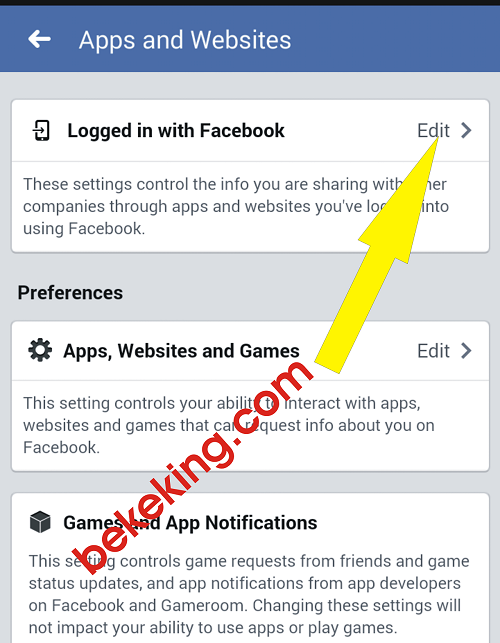
7. You will see the list of websites you are logged in with Facebook
8. Select the website you want to remove and click on Remove

9. To see expired logged in, Navigate to EXPIRED and the list of expired logged in websites will be displayed
10. To check the list of removed websites, navigate to REMOVED
You can turn off Apps, Websites and Games with just just a click but these are what happens when you turn it off:
- You won’t be able to log into apps or websites using Facebook
- Apps and websites you’ve logged into with Facebook may delete your accounts and activity.
- you won’t be able to play some games on Facebook, and your gaming activity may be deleted
- Your posts, photos and videos on Facebook that apps and websites have published may be deleted
- You won’t be able to interact with or share content from other apps and websites on Facebook using social plugins such as the Share and Like buttons.
Having known this, let’s see how to turn it off.
To turn off Apps, Websites and Games, click Edit next to Apps, Websites and Games and tap turn off
See: How to Secure Facebook Account From Hackers
How to Unlink Facebook Connection Using Computer
1. Go to www.facebook.com
2. Enter your username and password and tap log in if you are not logged in already.

3. Tap the v-shaped icon at the top right corner of the screen and click Settings

4. Click Apps and Websites at the left sidebar

5. Select the website you want to remove and tap Remove

That is how to remove a Facebook Connection
Read Also:
How to Remove Friends On Facebook
Cancel Pending Friend Request on Facebook (A Complete Guide)
Facebook Graph Search: How it works
Download Facebook Lite: Facebook Lite Download
Last Updated on June 24, 2023 by Admin




