JAMB CAPS Admission Status 2026. How to Check Jamb Caps For 2026, Have you asked; “How do I Check, Accept or Reject Admission Status on CAPS for Jamb?” This post will tell you everything you need to know about Jamb Caps Login, how to Accept Admission Status on the Jamb Caps portal, and Jamb Caps Latest News update.
JAMB CAPS Admission for this year 2026 Jambites is still ongoing as Jamb 2026 registration and examination dates are yet to be released by the Joint Admission and Matriculation Board (JAMB).
Welcome to a guide on how to check your admission status on JAMB Central Admission Processing System ( Jamb CAPS).
We shall take a look at the following:
- jamb caps admission status
- jamb caps login 2026
- how to check jamb caps
- how to check jamb caps 2026
- jamb caps portal
- caps.jamb.gov.ng/app_candidates admission status
- jamb admission list 2026/2027
This post will show you how to use your phone or computer and check your admission status on Jamb CAPS.
You will learn here, how to accept or reject admission on JAMB CAPS. It is a known fact that before your institution of choice releases its admission list, the list or admission status first appears on the Jamb portal.
Students are always advised to check their admission status on JAMB CAPS while waiting for their schools of choice to release the admission list.
What Is JAMB CAPS?
JAMB CAPS simply means Central Admission Processing System. This was created by the management of the Joint Admission and Matriculation Board (JAMB) to ensure accurate and transparent admission processes.
The Central Admission Processing System (CAPS) is designed to make provision for a ‘marketplace’ in the JAMB portal that enables institutions to request for students in Nigeria who score their cutoff points.
The system is such that institutions can only admit those who meet their cutoff points. If a candidate fails to meet the cutoff mark, that student would certainly be denied admission irrespective of the candidate’s connection.
How To Check Admission Status on Jamb Caps
Having known what Jamb CAPS is all about, let’s quickly go to the steps to check your admission status on Jamb CAPS.
How to Accept or Reject Admission On Jamb CAPS Using Computer
1. Go to www.jamb.org.ng
2. Click Create e-facility account/Log in

3. Enter your Email and password

4. Click Check Admission Status at the left sidebar

5. Click Access My CAPS

6. Click Admission Status and wait for your admission status to load and display.

7. You can accept or reject admission by tapping the Accept Admission or Reject Admission buttons at the bottom.
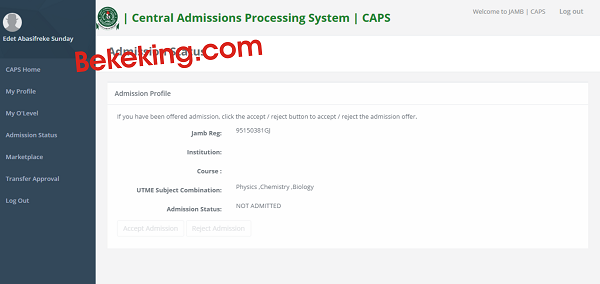
How to Accept or Reject Admission On Jamb CAPS Using Your Mobile Phone
1. Open your browser ( chrome or firefox)
2. Visit https://www.jamb.gov.ng/
3. Tap the Menu button of your phone if you are using Firefox (the three horizontal lines at the right hand of the majority of Android phones). If you are using Chrome, you can click on the three vertical dots at the top right corner of the page.
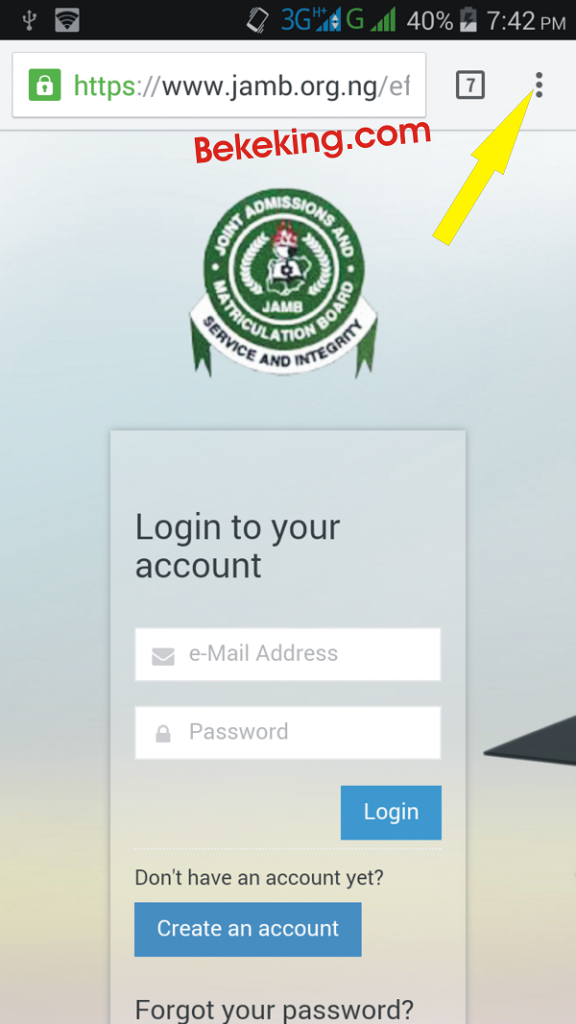
4. Select Request Desktop Site. This will make your phone open the Jamb portal as a desktop.

5. Enter your Email and password in the spaces provided and click Login
6. Tap the Menu at the top right corner of your screen.

7. Scroll down to Check Admission Status and tap on it

8. Click Acces My CAPS and allow it to load
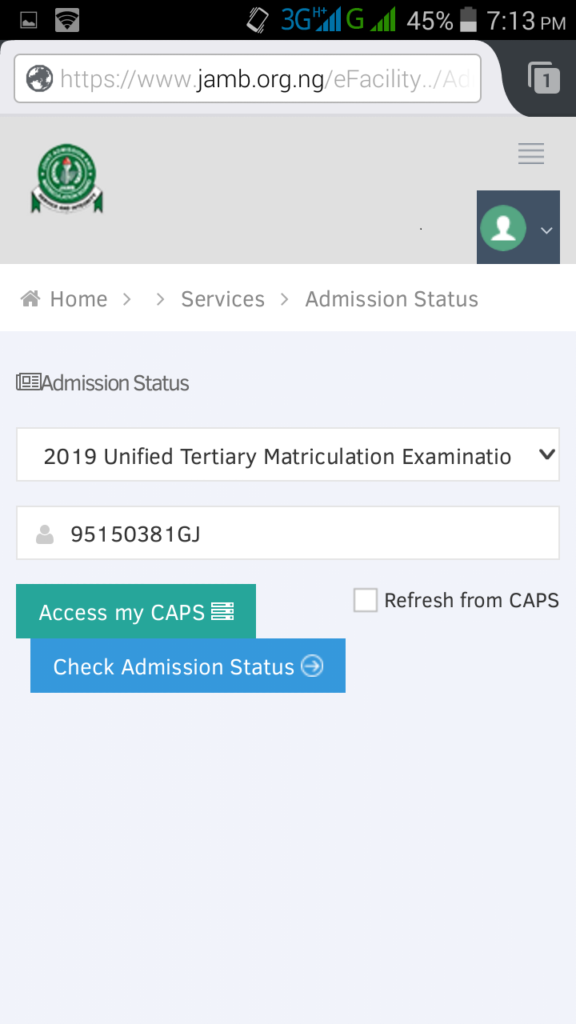
9. Click Check Admission Status
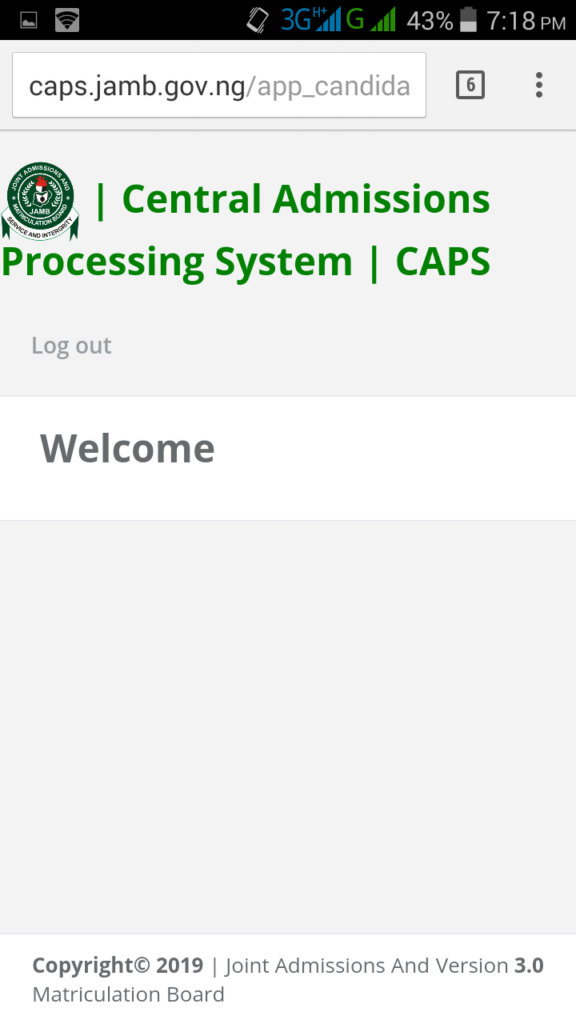
That is how to check admission status and how to accept or reject admission on JAMB CAPS using a phone (android phone)
If you have any questions on JAMB CAPS 2026, kindly drop your question in the comment box and please, remember to share this information by clicking the Facebook share button or any of the social media buttons below.
Frequently Asked Questions and Answers on JAMB CAPS
How can I check my admission status on jamb cap?
1. Go to www.jamb.org.ng
2. Click Create e-facility account/Log in
3. Tap the Menu button of your phone if you are using Firefox (the three horizontal lines at the right hand of the majority of Android phones). If you are using Chrome, you can click on the three vertical dots at the top right corner of the page.
4. Click Check Admission Status at the left sidebar
5. Click Access My CAPS
6. Click Admission Status and wait for your admission status to load and display.
What does admission in progress mean on jamb caps?
If you see admission in progress, just know that your institution of choice is still working on your admission and is yet to forward your name to JAMB for confirmation of the offer of admission. Keep checking your JAMB CAPS using the steps provided here.
What is the full meaning of jamb caps?
JAMB CAPS means JAMB Central Admission Processing System.
What does it mean when jamb caps says not admitted?
It means that you have not been offered admission and may not be considered for admission.
Remember to share this information by clicking the Facebook share button or any of the social media buttons below.
Last Updated on January 2, 2026 by Admin




How Can I Know That Post Utme For Federal Polytechnic Ede Is Been Released
How do I know I have been offer admission
how do i log in to my jamb portal and how do i upload my o level result
Can’t access my caps
What does it mean when jamb says you have not been given admission yet
Can’t check my 2020 result
Please, I haven’t been able to access my portal.