How to recover Facebook hacked account, recover a hacked account on Facebook, how to recover hacked Facebook account without email, how to recover Facebook account without phone number will be considered in this post.
Bekeking teaches how to recover a hacked Facebook account. If your Facebook account has been hacked, do not worry for this post will walk you through what to do in order to get back your account.
The first thing to do when you notice that your account has been hacked is to log out to the hacker and reset your Facebook password.
If you have forgotten your password, you can learn how to Change Facebook Password Without Old Password
Log Out Your Facebook Account From All Devices It Was Logged With.
Steps
1. Click here and to get to your Login and Settings
2. Tap See More
3. Scroll down and select Log Out of All Sessions

This will Log out your account from every device your account has been logged in with. This is also the best way to log a hacker out of your hacked Facebook account.
If the hacker has logged you out or you wish to report to Facebook help centre directly, click here and follow the steps below:
1. Select one of the security options listed or you can select I don’t see the right option on this list if you can not find what you are exactly looking for and click Continue

2. Click Get Started and let Facebook walk you through to recover your account
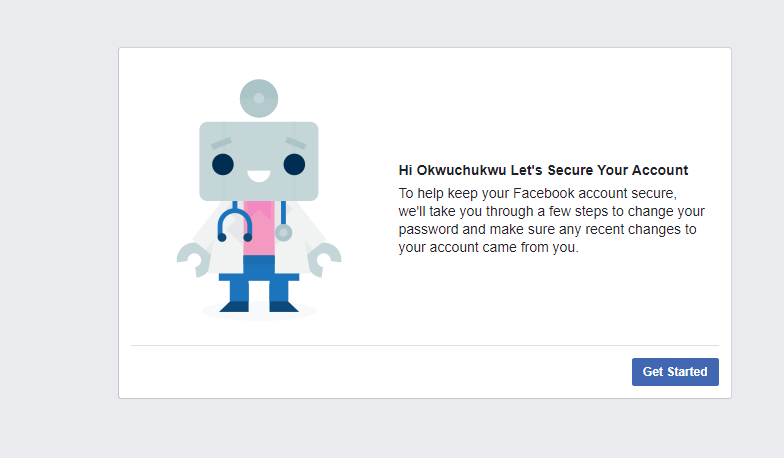
How Do I Know When My Facebook account is Hacked?
The following notification may be due to a hacked Facebook account:
- Your email has changed
- A change of password
- Your name or birthday has changed
- Friend requests have been sent to people you don’t know
- Messages have been sent that you didn’t write
- Posts have been made that you didn’t create
Bekeking recommends that you should set up and Enable Two Factor Authentication on Facebook to protect your Facebook account from being hacked.
See: How to Secure Facebook Account From Hackers
Thanks for reading and please share with other Facebook users by using the social media share buttons below.
Last Updated on June 24, 2023 by Admin





Thanks.