Did you experience any hitch while trying to log in to your Facebook account? It may be due to one problem or the other.
This article will show you different ways to fix your Facebook login issues. Relax and read it to the end.
5 Ways to Recover Your Facebook Account
Facebook account recovery is tricky, especially if you have not set up backup recovery options.
Please, bear it in mind that many of the options below take time and patience. That said, many people have succeeded, even if nothing seemed to work at all.
See: How to Secure Facebook Account From Hackers
1. Are You Still Logged Into Facebook Somewhere?
Before you try to recover your account, check whether you are still logged into Facebook on any of your devices.
This could be another browser or browser profile on your computer, your Facebook Android or iOS app, or a mobile browser, for example on your tablet.
Below are the steps to check the devices through which your account has been logged in with:
1. Click here to get to your Login and Settings
2. Tap See More
3. You will see where you are logged in
4. To log out, scroll down and select Log Out of All Sessions

This will Log out your account from every device your account has been logged in with. This is also the best way to log a hacker out of your hacked Facebook account.
If you can still access Facebook anywhere, you might be able to “recover” your Facebook password without a confirmation reset code; though what you’ll actually do is create a new password. At this point, also consider setting up two-factor authentication on Facebook.
2. Have You Tried the Default Facebook Account Recovery Options?
Okay, so you could not find a device where you were still logged into Facebook. Let’s proceed with the recovery then. If possible, use a network or computer from which you’ve logged into your Facebook account before.
1. First, you need to identify your account.
2. To recover your Facebook account, head to the Facebook recover page and use an email address or phone number you previously added to your Facebook account. Even if it doesn’t say so, you can also use your Facebook username.
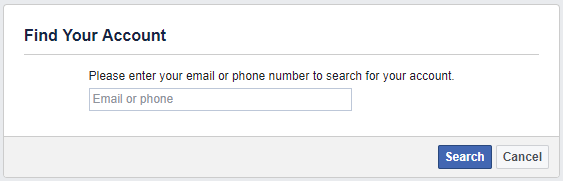
3. Once you successfully managed to identify your account, you will see a summary of your profile. Before you proceed, carefully check whether this really is your account and whether you still have access to the email address(es) listed.
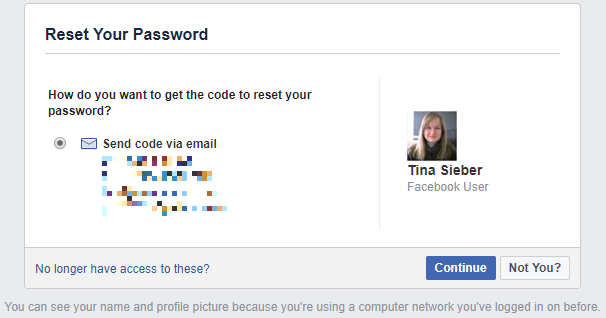
Should you No longer have access to these? Proceed to point 3 of this article.
4. If all looks well with the contact details that Facebook has on file for you, however, click Continue. Facebook will send you a security code.
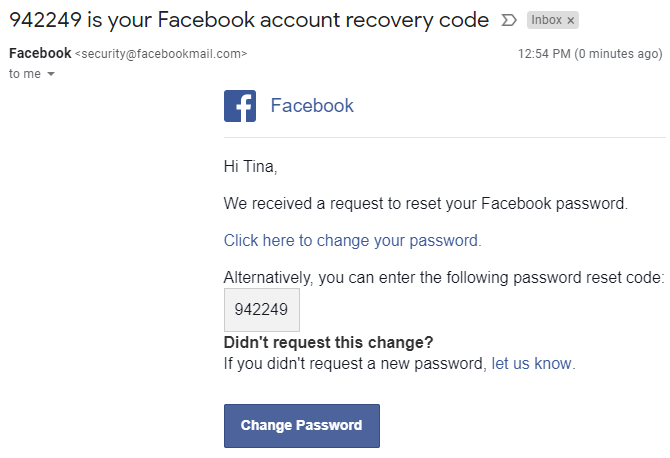
5. Retrieve the code from your email, enter it, and rejoice in having recovered your Facebook account.
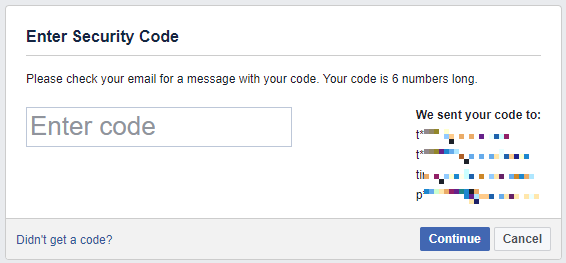
At this point, you can set a new password, which we strongly recommend.
If the code never arrives, click Didn’t get a code? which will take you back to the previous screen. You can try again or maybe you’ll realize that you don’t have access to the account after all.
Back Into Your Facebook Account
If you managed to regain access to your account and if you suspect that your Facebook account was hacked, immediately change your password and update your contact information or see How to Secure Facebook Account From Hackers
These are key steps in securing your Facebook account. Be sure to remove any email addresses or phone numbers that are not your own or that you can no longer access.
Does this post solve your account login issues? Please share with other Facebook users through the social media buttons below.
Last Updated on June 24, 2023 by Admin





